 |
||||||||||||||||||
 |
||||||||||||||||||
 |
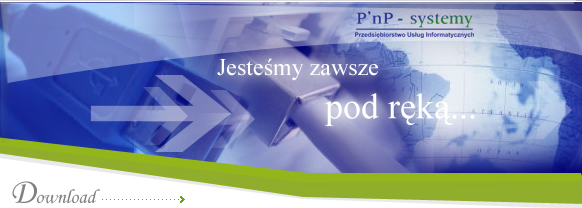 |
|||||||||||||||||
| Easier navigation: use keyboard arrows (lef, right) to see previous and next photo. | ||||||||||||||||||
| To see the photo enlarged
click on the chosen thumbnail. |
|
|||||||||||||||||
| In order to set
the chosen photo as the display background, first: 1) click on the thumbnail you wish than 2) right mouse click and press "Set as background" |
||||||||||||||||||
| PDownload
our logo: pnp-logo.gif [298
x 82 px, 8kB]
|
||||||||||||||||||
|
Copyright © 2000-2016
|
||||||||||||||||||
